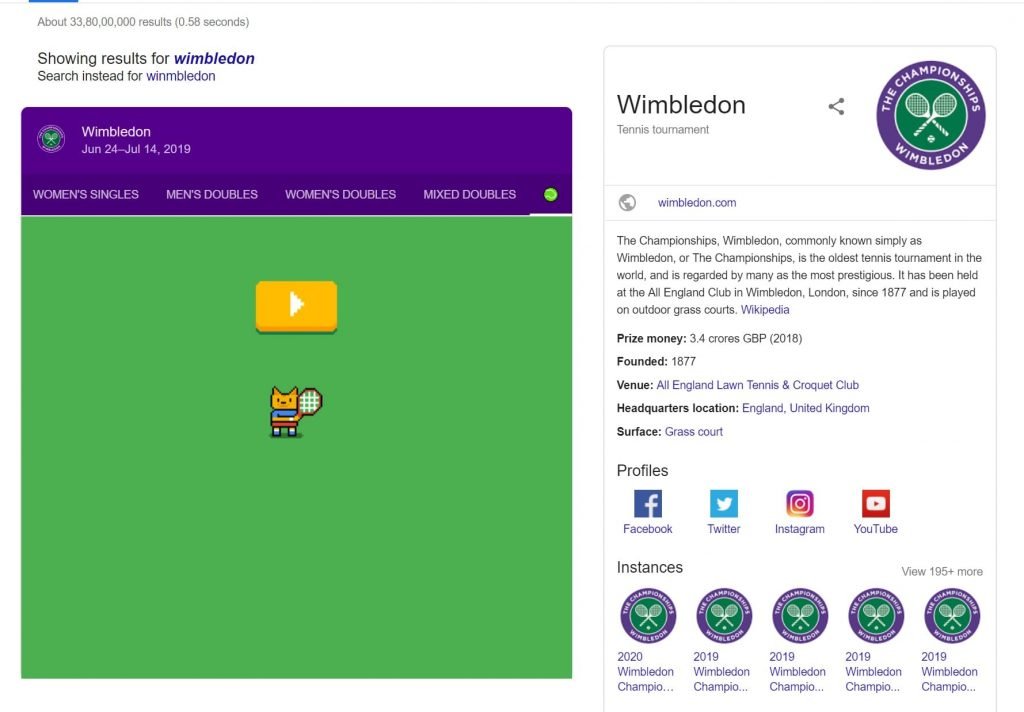The information is first shared by the Google UK on Twitter giving users hint about how to play tennis game on Google. In case, Tennis is your favorite sports, then you must give try Google’s new Tennis game. To play tennis game on the Google search page, all you need to do is to search ‘Wimbledon’. In the search results, you need to head over to purple color Wimbledon menu. Here, look for a Tennis ball and click on it to start playing the game. The game will naturally start on a green Tennis court. In the game, your focus should be to score more. Google’s Tennis games work fine on both desktop and mobile devices. To play the game you can use Arrow keys in desktop and side touches on mobile devices. Anyone spotted this Tennis game and have played it, then feel free to share your opinion about the game in the comments. Via – HTNovo