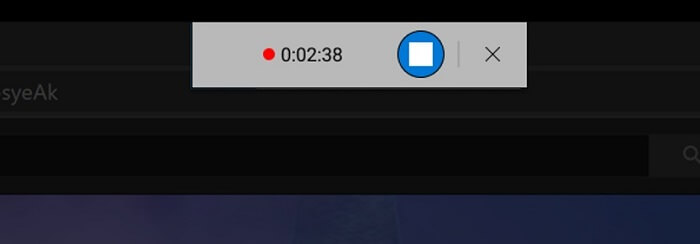Unfortunately, it doesn’t offer a feature that popular screen recording app offers. To help out users Microsoft’s PowerToys team is working on a screen recording app for Windows 10 called Video GIF Capture that will make it easier for the users to record and edit videos and GIFs. So far, Microsoft don’t have its own screen recording app, but now Microsoft PowerToys team is working on. If you don’t know, PowerToys freeware program from the Microsoft that include a set of free programs that helps in adding new features to Windows OS. You can learn more about Download and Install PowerToys on Windows 10 PC (Instructions)
PowerToys Video GIF Capture app for Windows 10
Video GIF Capture is a Video and GIF editing tool that let you record and create video of apps and desktop. You can also create GIFs with this tool. Apart from this, you can customize length and quality of videos and GIFs. The purpose of introducing this tool is to offer users simple and lightweight recording tool with basic editing options. Unfortunately, you won’t be able to convert videos to GIF. Maybe, it is available in future. Here’s how it going to work: Assuming that PowerToys is running on your Windows 10 PC, you need to use WIN + SHIFT +R. Doing this will start recording tool and darken your screen. Next, you need to select video or gif recording interface. Here, you can select the area which you want to record. It could be rectangular area or full screen snip. After you select the area, the app will start recording the screen. Click on the Pause button and it will open the recorded video or gif to app user interface. Here, you can edit the recorded media. After making the final changes, click on the Save button. Video GIF Tool is early stage of development. You can read more about this project on Github. PowerToys team working on this app is looking for your feedback. Are you excited about Microsoft upcoming screen recording tool for Windows 10? Let us know in the comments.