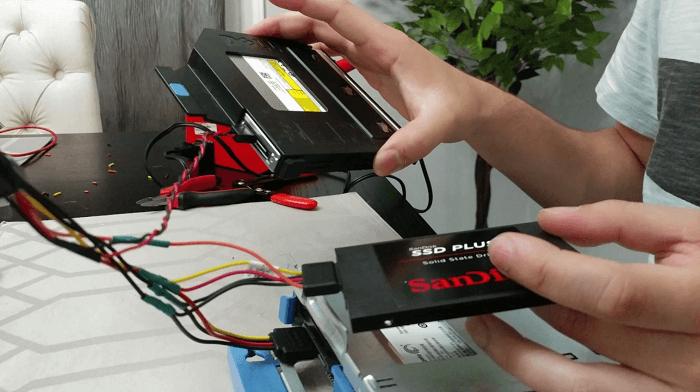When it comes to data storage, HDD was always and still the first choice. However, it tends to become slow with continuous usage. SSD later countered this drawback and became hugely popular. The thing with SSD is, it is much expensive as compared to HDD. So, what is the solution? The solution is smart and straightforward. You can utilize the main features of both these drive types and use them together on your device. Sounds interesting, how can I do that? Well, that’s what this guide is for. Read further and know how you can enhance your system efficiency by using both SSD and HDD drive types together.
Install Operating System and Applications on SSD
If you want your system to run faster and also want a high storage capacity drive, but can’t afford to get an SSD with functional storage capacity, then we have a simple solution for you. As you might know that an SSD is capable of reading the data much faster than the HDD, and it does not lose its capability even after continuous and vigorous usage. So, for better performance, you can install your Operating System and frequently used apps on SSD. By doing this, you would reduce your system’s boot time, and the applications that are installed on SSD would comparatively load faster. Before applying the steps to install OS on SSD, it is recommended to clone your drive to create an exact copy of it, so that your data can be recovered in case of any failure. Install Windows 10 on SSD If you are already using the Windows 10 or any other operating system on the HDD, you can migrate it to the SSD using the third-party tools such as MiniTool Partition Wizard or AOMEI Partition Assistant Standard. If you don’t want to migrate and like to install Windows 10 freshly, follow these steps: Create Installation Media Install Windows using Installation Media That is it. The Windows would get successfully installed in the SSD. You can now install the applications that you frequently use on the SSD for faster loading.
Store Media and other Data on HDD
Now you have your OS and essential applications on the SSD. If the SSD has more space left, you can also store other data such as Media files, documents, and Games on it. However, you cannot fill up the SSD because SSD without enough free space will suffer repetitive writing, thereby damaging the blocks. If there is not much space left on SSD, it is now time to utilize the huge data capacity of HDD. Media and other data files like movies and songs, take considerably less amount of loading time as compared to OS and applications, so storing and launching them on HDD would not impact much of your workflow and efficiency. However, many will argue that big games like FIFA and GTA V also takes good loading time. Well, you can’t have everything, right? Moreover, most of the users do not play games frequently. So, keeping the games on HDD would not be a big problem for them. For the regular gamers, if you want a faster loading, try cheaper options like increasing the system’s RAM by at least a couple of GBs.
Only Defrag HDD
When you store data on HDD, it is fragmented and stored at multiple locations on the drive. Because of that, the reading and writing process takes a longer time. To overcome this problem, Windows 10 has a defrag option. Performing defragmentation would accelerate the HDD and can improve its performance to a greater extent. However, SSDs work totally differently than HDDs. Their mechanism is so robust that fragmentation does not impact its performance. So, performing defrag on SSD is not required. In fact, the defragmentation process can degrade the SSD’s performance.
Bottom Line
From this post, you have gained the knowledge on how to utilize the combination of SSD and HDD to enhance your system’s performance in a low budget. There is no doubt about the fact that SSD is superior to HDD, but till the time it becomes affordable to you, it is better to use both SSD and HDD to utilize their features smartly.