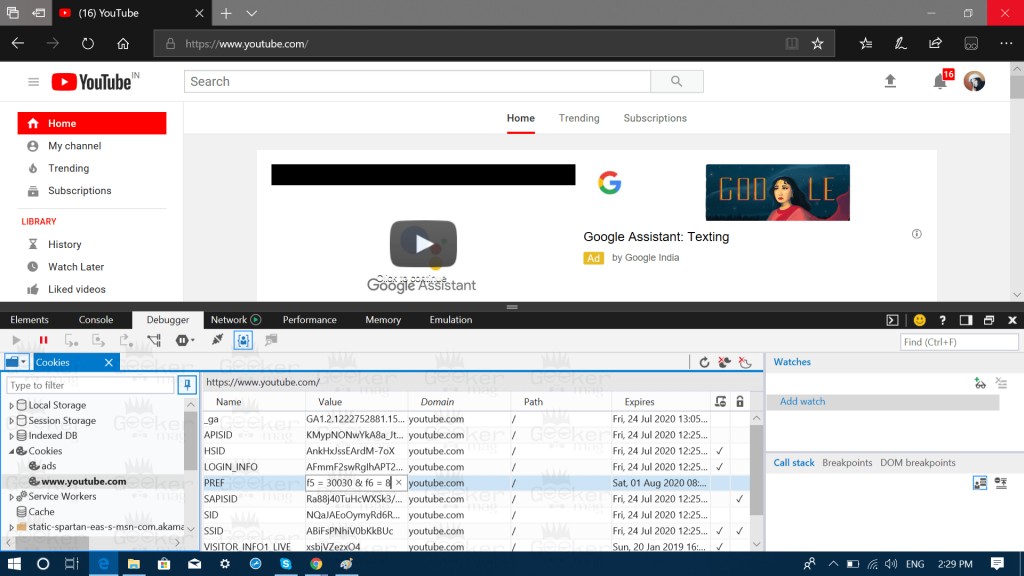Majority of the users reporting on the internet that redesign of YouTube is five times slower on Edge and Firefox browser, as compared to Chrome browser. Now you might be wondering why YouTube is working perfectly on Chrome? Your answer would be, it is a robust web browser, right? Of course not. It is happening because Google designed YouTube in a way so that it runs faster on Chrome as compared to Edge and Firefox. We all know that YouTube and Chrome both belong to Google. Cmon what are you talking! This is what you’re thinking right now? I know you’re not going to believe me. Why don’t you check the tweet from “Chris Peterson, the Technical Program Manager at Mozilla”? According to him:
— Chris Peterson (@cpeterso) July 24, 2018 In short what he wants to say is that Google is using a depreciated version of “Deprecated Shadow DOM V0 API” and the same is implemented in latest polymer design of Chrome browser and due to this reason, YouTube is running five time faster on Chrome than Edge and Firefox browser. Seriously I was not expecting this from Google. To force users to download Chrome browser, they used this cheap approach.
YouTube Video Loading Slow on Firefox and Edge Browser
Since all this is done by the Google intently, so I don’t think they’re going to fix this issue. But fret not, thankfully, it is possible to resolve the problem temporarily. For the instant, what you can do is to revert to the YouTube classic design for Firefox and Edge browser. For Firefox, you can take help of add-on, while for the Edge browser, you need to alter the site Cookie that tells Google that you need the fresh YouTube design.
Fix – YouTube Video Loading Slow on Firefox
The step is simple; you need to download and install the YouTube Classic add-on on Firefox. Once done, relaunch the browser.
Now if you try to visit YouTube, the classic version of the service will be opened. Also, you will notice that YouTube loading faster in classic UI, as compared to redesign UI.
Fix – YouTube Video Loading Slow on Edge
Open Edge browser in Windows 10
Now press that F12 key to open the Developer tools.
Here switch to Debugger -> Cookies -> youtube.com
Next, you need to replace the default PREF value with “al=en&f5=30030&f6=8.” For that, double-click in the Value field and paste the same value.
Reload the site, and this will open the OLD UI of YouTube. (Reddit.com, thanks P20 for the tip.)
Start browsing and you will notice that YouTube videos are loading fast on Edge browser too. That’s it! These simple steps will fix YouTube video loading slow on Firefox and Edge browser issue. Do you think Google did all this to force users to install Chrome browser? Is Google evil? Let me know your thoughts in the comments.